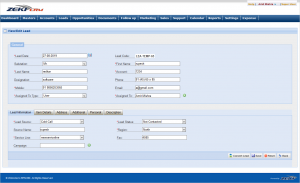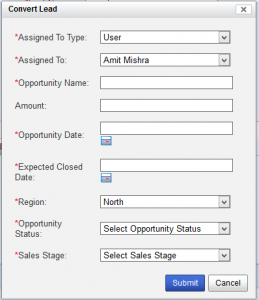- In the Leads tab, click View Lead.
- In the Lead List page, click the Edit Icon of the lead that is to be converted into a Opportunity.
- In the Edit Lead page, Click Convert Lead button.
- A new pop up window will open, wherein you can fill required details.
- Click Submit button on the pop-up window.